Predicting spots using the napari plugin¶
The napari plugin can be used to predict spots in a napari viewer. First, you must install it in the environment containing Spotiflow:
(spotiflow) $ pip install napari-spotiflow
The plugin will then be available in the napari GUI under the name “Spotiflow widget”. This is how the GUI looks like:
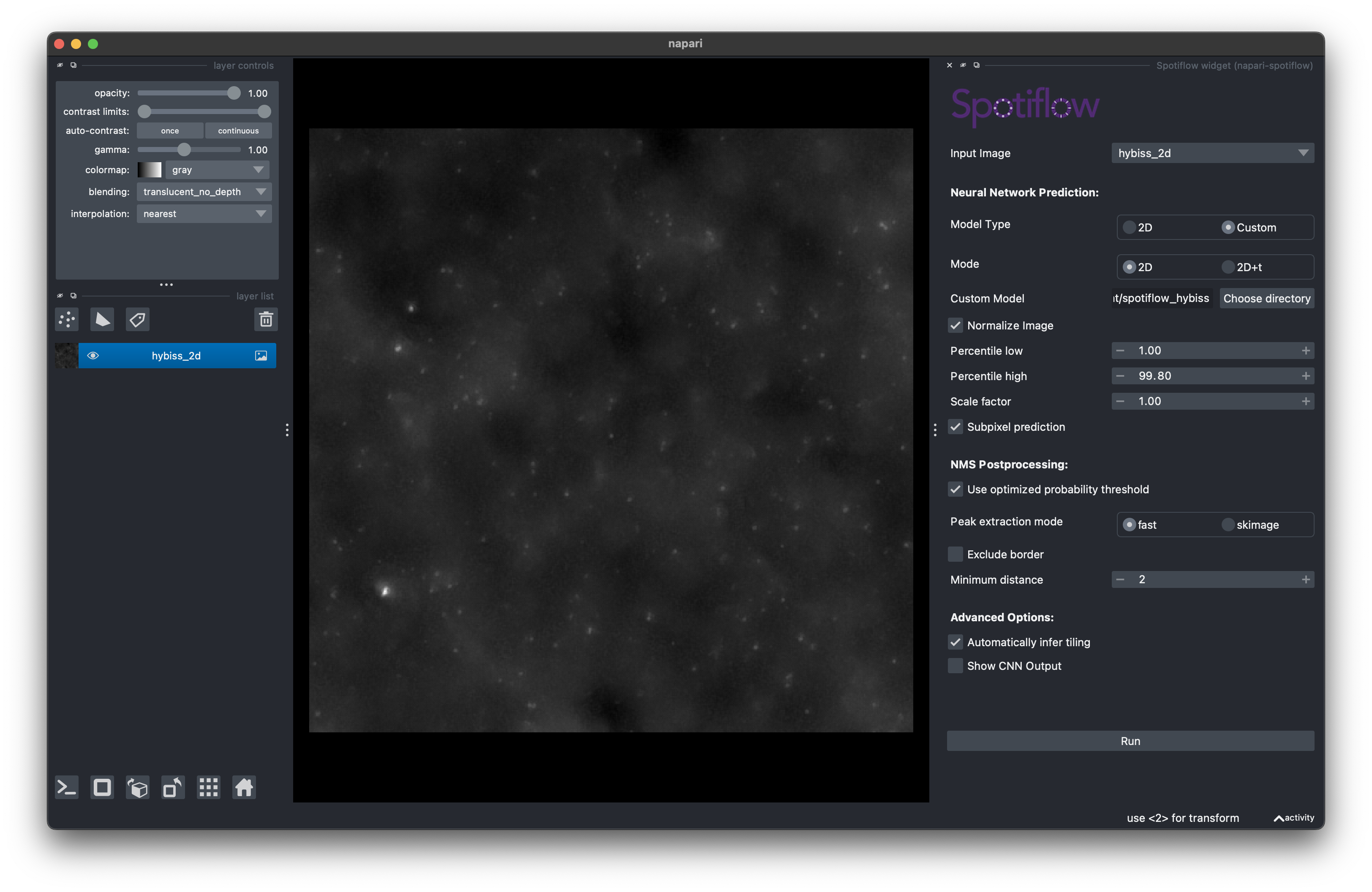
The plugin allows running on two modes: for images (2D) and volumes (3D), which can be toggled using the corresponding buttons in the GUI. You can also run on movies by setting the appropriate axis order (should be leading with a T).
Upon pressing the button Run, The plugin will create a Points layer containing the predicted spots:
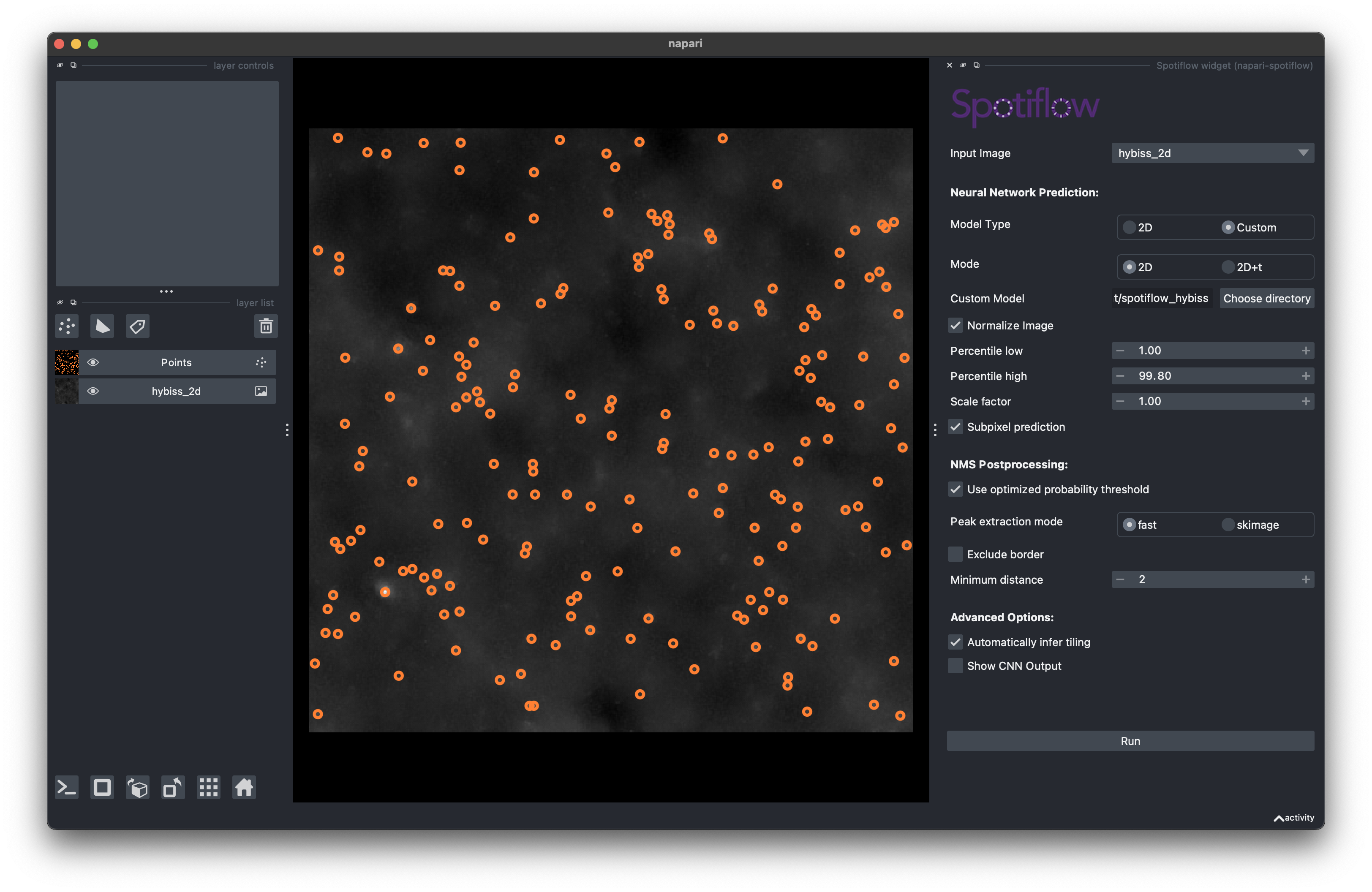
If the option Show CNN output is checked, the plugin will also create two Image layers containing the heatmap output of the CNN as well as the stereographic flow.
Finally, the plugin includes two sample 2D images (HybISS and Terra) as well as a synthetic 3D volume. These samples can be loaded from the File menu (File -> Open sample -> napari-spotiflow). You can try the plugin with these samples to get a better idea of how it works!